Hey netizens, in this post we are learning how the internet works. We use the internet to browse websites, watch videos, communicate with people, download files, listen to music or search for a query, but have you ever wondered how the internet works?
So, How does the internet work?
First of all, the Internet is a globally connected network system. Millions of computers all over the world are digitally connected. We use cable, fibre or wireless links for connection.
But have you ever wondered how the internet works? It is fairly simple. One makes the request and receives the information. Let’s dig a little deeper.
Making a request
So, how does information float around the internet? Let’s imagine you want to know how the internet work. so, in this case, how will you reach the destination page you want?
What is Request?
- The web server is home to data. You want to access that data. So, you send a request to the web server.
- You get n number of resources in the form of a list on your search engine. You choose the authentic source and click.
This step is Sending a request. This request is sent in packets.
So, What is a Packet?
A packet is a parcel. It contains unique information inside. Like, the IP addresses of the source and consumer i.e. web server, where data is stored on and the IP address of your computer.
This is done via special routers and switches.
What is the Use of Routers and Switches?
Special computers (routers) and devices (switches) give direction to the packet from your computer to the web server. The web server might be close by or on the other side of the world.
Amazingly, the packet can be sent across the world through fibre optic cables under the sea or even by satellite.
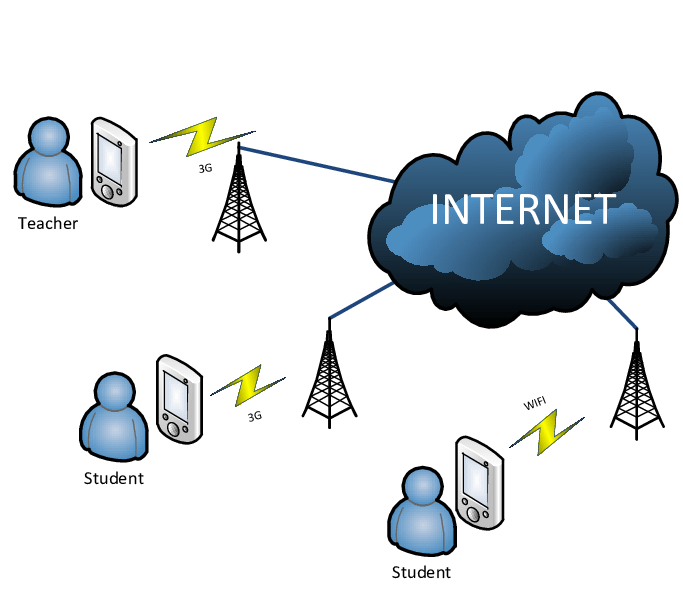
Receiving information
Now that the packet has arrived at the web server. Since the packet reads the request you made. Then, the web server sends requested packages via different routes.
All of these packets include information.
Different routes
The web server sends these packets back to your computer and once again routers and switches direct them.
Likewise, the routers try to find the fastest possible route for each packet. They might take different routes and might not arrive in the same order they were sent.
Putting the packets back together
Now that all the packets have been received the computer puts it in order and the result is displayed on your screen.
Most noteworthy, this whole process of sending and receiving the packets happens within a second.
Glossary –
- Data: Information processed or stored by a computer is computer data. This information may be in the form of text documents, images, audio clips, software programs, or other types of Data Packets
When Information is sent from one computer to another it is broken down into small bits of data called ‘packets’. Each packet includes information about where the data is going to, where it is from and how to reassemble it.
IP address
Computers use an IP address (Internet Protocol address) to identify each other. It’s a bit like a postcode that is unique to each computer connected to the internet. An IP address is a set of numbers that might look like this: 195.188.87.10.
Switch
A smart device that connects together many different devices so they can act as a network. Sometimes simpler devices called ‘hubs’ are used.
Router
A smart device that directs or routes information around the internet. Similarly, when a data packet arrives, the router reads the IP address information and sends the packet along the best route to its destination.
DNS
The DNS (Domain Name System) is a set of standards for how computers exchange data on the Internet. Also, the DNS turns user-friendly domain names like ours into an Internet Protocol (IP) address.
Read: How Norway Got So Rich?
I hope you have learn something from this post. Thank you.
